Choosing a perfect GPU is not an easy task; not only do you have to make sure that there is a specific number of threads and cores to process images, but also it should have adequate RAM.
This is because 3D rendering is an active working process as you have to sit in front of your PC and interact with the software on a continuous basis. For working actively in the 3D scene, you need to have a suitable graphics card.
If you want to maximize your productivity and elevate your experience when working with 3D software, it is crucial to have a GPU that meets your needs. The market can be intricate, which is why we have crafted this post to provide you with valuable insights before you invest in the ideal graphics card for your 3D modeling and rendering.
Importance of GPUs in 3D Rendering
For 3D rendering, the graphics card is very important as it allows you to complete your work at a good speed. Rendering is generally done through CPU or GPU, but both types of rendering are used for different cases. 3D-rendered images have become an important kind of visual content for content producers, advertisers, and marketers.
3D rendering is basically a process that involves the usage of software to create an image. To make proper renders, you should have adequate hardware as 3D rendering is a highly demanding task. At first, you might be thinking that you can have any GPU as long as it is powerful, however, after reading this post you’ll realize that there is a lot more to choosing the best one.
How does 3D Rendering Work?
The 3D rendering process involves software, hardware, and a combination of strategy and artistry. For 3D rendering, you’ll have to have the right tools and hardware so that a perfect result is achieved. It is the process when the computer generates 2D images and the time of rendering depends on the complexity of the image.
The rendering process is done by the computer on the whole and thus the CPU and GPU play an important role here.
Most of the 3D rendering programs rely entirely on the GPUs to form the user interface. If a graphics card is old or insufficient, you must upgrade it otherwise you won’t be able to do your 3D rendering tasks efficiently.
Which GPU is best: AMD vs. Nvidia
If you’re comparing the graphics cards for 3D rendering, then NVIDIA takes the lead. The brand partners with Intel and focuses entirely on GPU technology for the 3D rendering requirements. AMD, on the other hand, focuses on manufacturing CPUs and GPUs. NVIDIA has a strong hold in this market but that doesn’t mean that there are no AMD graphic cards to consider.
NVIDIA and AMD both produce ‘reference designs’ for their video cards, which are the standardized versions of the card that are built around a particular GPU. These reference designs are sometimes sold by NVIDIA directly to the consumers (sometimes AMD does this too). However, mostly these designs are duplicated by third-party card manufacturers such as Asus, MSI, EVGA, Gigabyte, and others.
Top-Rated GPU for 3 D Modeling & Rendering
There are two brands that are leading the market, as discussed in the above section. The graphics cards produced by NVIDIA and AMD range from various price ranges, particularly from $300 to $3,500. Following are our top picks:
1. Nvidia GeForce RTX 2080 Ti – Editor’s Pick

Specs
- CUDA cores: 4,352
- Base Clock: 1,350 MHz
- Boost Clock: 1545 MHz
- TFLOPS: 13.4
- Memory: 14 GT/s
- Memory bandwidth: 616 GB/s
Nvidia GeForce RTX 2080 Ti Review
I’ve been using the Nvidia GeForce RTX 2080 Ti for a while now, primarily for 3D rendering tasks, and let me tell you, this card is a beast. From my experience, it’s undoubtedly the top pick for anyone serious about 3D work or gaming.
First off, the cooling system is excellent. It has a dual fan cooling setup along with a full-length vapor chamber covering the PCB. I’ve had extended rendering sessions, and this card keeps its cool—literally. I’ve not faced any overheating issues, which is a massive relief when you’ve got tight deadlines and can’t afford any downtime.
But what really sets this card apart are its RT and Tensor cores. Older generations didn’t have these, and they make a significant difference in performance. The RT cores are excellent for real-time ray tracing. I’ve been able to render scenes with natural shadows and complex real-time lighting scenarios that look unbelievably realistic. Honestly, it’s like I’ve got a mini supercomputer right in my desktop.
The 544 Tensor Cores take it up another notch with AI capabilities and a feature called Deep Learning Super Sampling (DLSS). This is game-changing technology, especially if you’re into high-res work. It not only enhances the resolution but also applies anti-aliasing at the same time, which makes everything look extra crisp and smooth. I’ve compared scenes rendered with and without DLSS, and the difference is like night and day.
So, to sum it up, if you’re in the market for a graphics card that excels in 3D rendering and offers a bunch of future-proof technologies, look no further than the Nvidia GeForce RTX 2080 Ti. It’s a solid investment that, in my experience, delivers on its promises and then some.
- It is one of the fastest
- It features deep learning technology and ray tracing.
- It offers USB-C connectivity.
- It features high fps 4K gaming on one card.
- It is very expensive.
2. Nvidia GeForce RTX 2070 Super
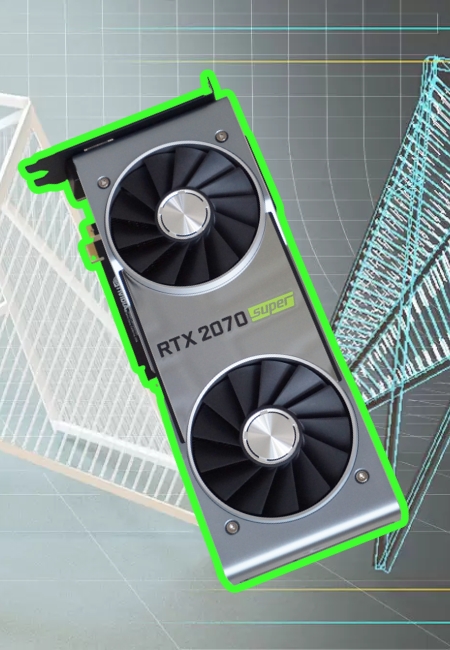
Specs
- CUDA cores: 2,560
- Base clock: 1,605 MHz
- Boost clock: 1,770 MHz
- TFLOPS: 9.06
- Memory: 8 GB GDDR6
- Memory clock: 14 GT/s
- Memory bandwidth: 448 GB/s
Nvidia GeForce RTX 2070 Super Review
After using the Nvidia GeForce RTX 2070 for a while now, I must admit this thing is a fantastic choice. The transistor count is off the charts, and it just crunches through ray-tracing-enabled games like it’s no big deal. I used to have to compromise on quality settings with my old GPU, but now, I can enjoy all the eye candy in titles like Cyberpunk 2077 and Control without missing a beat.
I also dabble in 3D rendering and architectural visualization. This card is more than just a gaming workhorse; it can tackle complex rendering tasks like they’re a walk in the park. Of course, if you’re looking for absolute top-tier performance, you might want to check out the higher-end models with more cores. But for my needs, the RTX 2070 is absolutely adequate.
Speaking of cores, this card doesn’t have as many as the top-of-the-line options, but it does offer an excellent balance of power and value. It’s like owning a sports car that can also tow a trailer; it’s got the muscle and the finesse, handling complex tasks related to the viewport effortlessly. For me, viewport performance is crucial, and this card delivers, thanks to its anti-aliasing, AO, and In-Viewport SSAO capabilities. Everything just looks smoother and more realistic.
And let’s talk about the Zero Frozr technology. I can’t stand a noisy computer, especially when I’m knee-deep in a creative project or immersed in a game. This GPU makes sure my environment remains as tranquil as a zen garden. The fan even stops spinning in low-load conditions, ensuring that my rig stays silent when it doesn’t have to roar.
Overall, I’m super happy with my Nvidia GeForce RTX 2070. It’s a fantastic all-rounder, offering both performance and versatility at a price point that doesn’t break the bank. It might not be the top pick for absolute power, but it’s a heck of a contender in its own right.
- It has low energy consumption.
- It runs quietly.
- There is stable overclocking.
- The RT and Tensor cores ensure future-proofing.
- It is expensive for a mid-range GPU.
- There is no SLI option.
3. Nvidia GeForce RTX 2080 Super – Best for Gaming

Specs
- CUDA cores: 3072
- GPU base clock: 1650 MHz
- GPU boost clock: 1815 MHz
- Memory: 8 GB GDDR6
- TDP: 250 W
- DisplayPort outputs: 3
- HDMI Outputs: 1
Nvidia GeForce RTX 2080 Super Review
The Nvidia GeForce RTX 2080 Super is truly an impressive graphics card. When I initially upgraded from the RTX 2080, I was skeptical about how much of an improvement the “Super” could really offer, but let me tell you, the differences aren’t just in the name.
First off, the technical prowess of this card is remarkable. It’s built with 3072 CUDA cores as opposed to the RTX 2080’s 2,994. While that may not seem like a massive difference on paper, you can feel it in the performance. Whether I’m rendering complex 3D models or playing demanding video games, everything just seems to run smoother and faster.
The 15.5 Gbps memory bandwidth is another feature that is a notable step up. This upgrade in VRAM effectively future-proofs the card to a certain extent, ensuring that you won’t need to look for a new GPU anytime soon. I’ve been able to run multiple tasks simultaneously without any noticeable lag, which is a huge plus for anyone in the 3D rendering or video editing space.
The RTX 2080 Super also introduced me to FrameView, a software feature that I’ve found to be quite useful. FrameView provides real-time data on frame rates, frame time, temperature, and GPU usage.
It even breaks down the power consumption of the card, which is extremely valuable if you’re conscious about your system’s energy use. This level of monitoring has helped me understand the performance bottlenecks in my system and make more informed choices when optimizing my settings.
If you’re like me and enjoy pushing your hardware to its limits, the RTX 2080 Super has got you covered. Overclocking this bad boy was a breeze. I was able to achieve higher clock speeds without worrying much about overheating, thanks to its effective cooling system.
So, if you’re on the fence about joining the Turing series of Nvidia GPUs, I’d say now’s the perfect time, especially with the RTX 2080 Super. It offers a robust set of features, improved performance, and better value for your money compared to the RTX 2080. After months of use, it’s proven to be a reliable workhorse for 3D rendering, gaming, and even mundane daily tasks. If you’re looking for a powerful, versatile graphics card, you won’t go wrong with the Nvidia GeForce RTX 2080 Super.
- It is great for 1440p and 4k.
- It features the fastest GDDR6 clock.
- It is cheaper than the original RTX 2080.
- The FrameView software is very useful.
- The performance gains are minimal over RTX 2080.
4. AMD Radeon Pro WX 8200
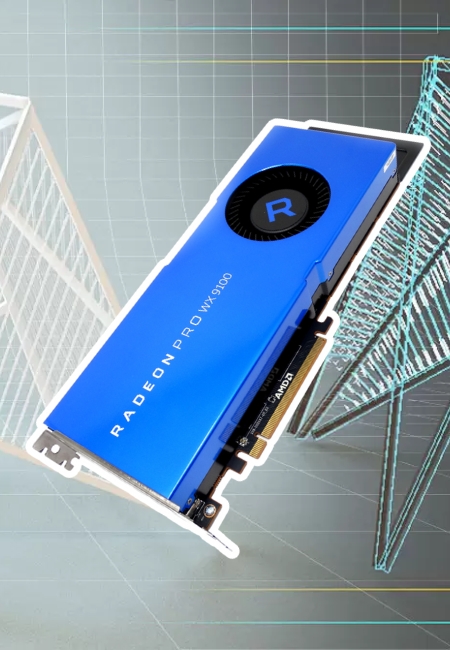
Specs
- Steam processors: 3584
- Base clock: 1,200 MHz
- GPU boost clock: 1,530 MHz
- Compute units: 56
- Memory size: 8 GB
- Memory bandwidth: 512 GB/s
- Cooling: Active
- TDP: 230 W
AMD Radeon Pro WX 8200 Review
When I first unboxed the AMD Radeon Pro WX 8200, the striking blue casing immediately caught my attention. It’s a vibrant, aesthetically pleasing departure from the usual drab hues we often see in professional-grade hardware. And, oh, that fan with the ‘R’ at the center is not just eye candy; it’s a workhorse, but I’ll get into that later.
The WX 8200 is a lengthy card, so a full tower chassis is definitely required to accommodate it. It’s also a dual-slot card, so make sure you have two slots available on your motherboard. But once you get past these spatial requirements, installation is a breeze.
This card comes packed with 3,584 graphics core stream processors, with a base clock speed of 1200 MHz and a boost speed of 1500 MHz. I tested it with my usual suite of 3D rendering and design software, and let me tell you, the performance is as impressive as the numbers suggest.
For those who need a multitude of display options, this card won’t disappoint. The WX 8200 offers a variety of connections capable of supporting up to 4K monitors, three 5K, and even a single screen at an astonishing resolution of 7,680 X 4,320 — all at 60 Hz. Whether you’re working on intricate design tasks or just want an immersive multi-display setup, this card has got you covered.
The WX 8200 is aimed at professionals and architects, essentially anyone who is engaged in 3D rendering or working with high-end graphics software and apps. My own experience aligns with this focus. As an architect, the card’s efficient handling of software like Autodesk Revit and 3ds Max felt like a dream. I’ve used the Nvidia Quadro P4000 before, and I can affirmatively say that the WX 8200 has proven to be more efficient for the kinds of tasks I perform daily.
One of the reasons for its outstanding performance is its architecture. The card is based on AMD’s latest VEGA architecture and features a 14nm FinFET process. This technology essentially grants it the power to deliver a robust performance for 3D rendering tasks, which I can personally vouch for.
All in all, the AMD Radeon Pro WX 8200 is a formidable graphics card for professionals in the field of 3D design and rendering. Its eye-catching design is backed up by robust performance specs, making it a worthy investment for anyone looking to upgrade their workstation’s graphics capabilities. If you fit its target demographic and have the space to house it, I’d highly recommend considering the WX 8200 for your next upgrade.
- It features multi-tasking abilities.
- It is equipped with superb GPU computing abilities.
- It is good for running modeling and GPU computing simultaneously.
- It is power-hungry.
Check out the water-cooled graphics card’s review in our blog here.
5. Nvidia Quadro P5000 – Best For 3D Rendering

Specs
- CUDA cores: 2560
- GPU memory: 16 GB GDDR5X
- Max power consumption: 180 W
- FP32 performance: 8.9 TFLOPS
- Graphics bus: PCl Express 3.0 x16
Nvidia Quadro P5000 Review
The Quadro P5000 is based on Nvidia’s Pascal architecture, a significant step up in the realm of computer graphics technology. From the moment I installed it, the card felt like a technological powerhouse. The build quality is exceptional, and it’s clearly designed for professionals who need the very best in graphics rendering and processing capabilities.
The key metric for me was the rendering time, and let me tell you, the Quadro P5000 did not disappoint. It slashed my 3D rendering time by approximately 60%. Although performance can vary based on the system it’s installed in, my experience shows that this card is a monster when it comes to rendering tasks. Complex projects that would make other cards sweat are no match for the P5000. This kind of performance is incredibly valuable when you’re working on deadline-intensive projects and every second counts.
The Quadro P5000 comes with 4x DP 1.4 + DVI-D DL display connectors, a feature that I found incredibly useful. I run a setup with multiple monitors to manage large-scale simulations and design workflows. The ability to run simultaneous displays—4 direct and 4 DP 1.4 multi-stream—made my workspace feel limitless. Creating a photorealistic environment became not just feasible but also efficient.
While it’s targeted primarily for 3D rendering and professional design, I also gave the Quadro P5000 a spin in other tasks. Video editing, data analysis, and even some casual gaming (yes, I did that) were handled effortlessly. It’s a versatile card that can meet multiple professional needs.
The Nvidia Quadro P5000 is undoubtedly a high-end graphics card with a price tag to match, but if your work requires top-notch graphics performance, it’s worth every penny. The reduced rendering times, combined with the ability to create expansive, multi-monitor visual workspaces, makes this card an invaluable asset for professionals in the 3D rendering and simulation industry. I’d go as far as to say it’s a game-changer.
- It can handle all CAD tasks with ease.
- It keeps the whole rig incredibly quiet even at high workloads.
- It keeps the GPU at a very low temperature at full load.
- It is responsive and is good for 3D modeling and rendering
- It is expensive for a mid-range GPU.
6. Nvidia Quadro P4000

Specs
- CUDA cores: 1792
- GPU memory: 8 GB DDR5
- Memory interface: 256 bit
- System interface: PCle 3.0 X 16
- Max power consumption: 105 W
- Display output: 4x DisplayPort 1.4
Nvidia Quadro P4000 Review
Being a 3D rendering professional for years, I’ve always been on the lookout for gear that can give me that extra edge. The Nvidia Quadro P4000 is exactly one such game-changer. After using this card for a while now, it’s about time I share my experiences.
The first thing that caught my attention was the power efficiency. The card maxes out at 105W, which is substantially less than other cards in this range. This was a huge plus for me as it keeps my electricity bills lower without sacrificing performance.
This card is a beast when it comes to display capabilities. With the P4000, you can go up to 5K displays on a single card. But that’s not all—by using Nvidia’s Quadro Sync 112 technology, you can configure up to 32 4K displays by connecting multiple P4000s in a single system.
I personally tested this with four 4K displays, and the seamless synchronization was nothing short of awe-inspiring. This opens a whole new realm of possibilities for professionals who rely on multiple high-res monitors for their work.
Another feature I appreciated was the fact that the P4000 only requires a single PCIe slot. This is great for those like me who are running systems that don’t have an abundance of free slots. The four 1.4 DisplayPorts are an added advantage, giving me ample freedom for connectivity.
The sleek heat sink that comes with the P4000 covers the entire card, effectively dissipating heat even during intense 3D rendering tasks. I’ve had sessions lasting several hours, and not once did I experience any heat-related issues.
With 8 GB of GDDR5 memory, the P4000 delivers on Nvidia’s promise of a card that performs well under extreme workloads. The rendering times have significantly improved since I switched to the P4000, and I’ve noticed a smoother workflow overall.
Lastly, let’s talk about the cost. Priced at only a few hundred dollars, this card is an absolute steal for mid-range users. If you’re looking to upgrade your 3D rendering setup but don’t want to break the bank, this card is an excellent choice.
The Nvidia Quadro P4000 has lived up to its reputation. It’s power-efficient, impressively capable in display management, and robust under high workloads. For those in the 3D rendering field, this card is a reliable, cost-effective solution that delivers where it matters most. Highly recommended.
- There are no overheating issues.
- It is very responsive and fast.
- It is perfect for 3D rendering.
- It is designed specifically for professional applications.
- It is a bit too long
7. AMD Radeon RX 570

Specs
- Steam processors: 2,048
- Memory size: 4 GB GDDR5
- Memory bus: 256 bit
- TDP: 150W
- Process node: 14 nm
- Interface: 256 bit
- GPU clock rate: 1300 MHz
- Memory clock rate: 1750 MHz
AMD Radeon RX 570 Review
The RX 570 is an upgrade over its predecessor, the RX 470. Both cards have 32 ROPs and come with 4 GB of GDDR5 memory. What makes the RX 570 a better option for me, and likely for you, is the improved clock speed and the core configuration. These improvements make the RX 570 a more potent rendering machine, even though it draws a bit more power. The card has a thermal design point of 150W, compared to the RX 470.
The card’s design is simple and straightforward, almost understated. A black plastic cover encases the unit, underneath which sits a heat sink. I like the fact that you can see the metal fins through the fan blades; it gives it an industrial feel while providing solid cooling performance. The compact design is complemented by an 8-pin power connector and an illuminated ROG logo that adds a nice aesthetic touch without screaming ‘gamer gear.’
Since 3D rendering is my primary use case, I threw several complex scenes at it right away. To my pleasant surprise, the RX 570 handled them like a champ. The higher clock speeds really make a difference, and I saw significantly faster render times compared to my previous setup. While it’s not going to outperform high-end cards, for a budget option, the RX 570 punches well above its weight class. It’s evident that the card is not just built for gaming but also caters to more workstation-oriented tasks like 3D rendering.
One caveat to keep in mind is that the RX 570 does draw more power than the RX 470 due to its higher clock speed. This wasn’t a deal-breaker for me, but if you’re running a setup with a limited power supply, it’s something to be aware of.
If you’re looking for an affordable but capable graphics card for 3D rendering, the AMD RX 570 should be high on your list. Its performance for the price is excellent, and its straightforward design means it should fit well into almost any build. Sure, it consumes a bit more power, but for the performance gains, I think it’s a small price to pay.
- It delivers excellent 1080p performance.
- It is very affordable.
- It is a solid mid-tier graphics card.
- It can help run programs that easily read and write most of the animation and modeling tools.
- The thermal solutions are less capable.
How to Pick the Best GPU for Efficient 3D Rendering
Choosing the right GPU for 3D rendering can significantly impact your workflow, efficiency, and final output quality. With the plethora of options on the market, it can be overwhelming to pinpoint which graphics card is the right fit for your specific needs. This guide aims to break down the key factors you should consider to make an informed decision.
Your Requirements
Before diving into specifications and brands, it’s crucial to assess your specific needs. Are you a professional looking for the highest quality renders, or are you a hobbyist just getting into 3D rendering? Your budget, software requirements, and the complexity of your projects will all play a role in determining which card is ideal for you. Be sure to consider your current and near-future needs to ensure your investment is future-proof.
CUDA Cores vs Stream Processors
NVIDIA and AMD, the two leading brands in the graphics card market, use different architectures for processing. NVIDIA uses CUDA cores, while AMD employs Stream Processors. In general, the greater the number of cores or processors, the better the rendering performance. However, not all 3D rendering software supports both types of architecture. Make sure to check software compatibility before making your purchase.
Memory and Bandwidth
For 3D rendering, a higher amount of VRAM (Video Random Access Memory) and greater memory bandwidth are essential. This allows for quicker data transfers and more storage capacity for complex textures and scenes. Aim for at least 8GB of VRAM for mid-level rendering, while high-end professional work may require 16GB or more.
Clock Speed and Thermal Design Power (TDP)

Clock speed, measured in GHz, directly influences how fast a graphics card can perform operations. Higher clock speeds usually mean faster rendering times, but also come with increased power consumption and heat production. Check the TDP rating to ensure your current setup can handle the additional heat and power requirements.
Multi-GPU Support
For the most demanding 3D rendering tasks, one graphics card may not suffice. Some professionals opt for a multi-GPU setup to increase computational power. If you’re considering this route, ensure both your chosen cards and software support multi-GPU configurations. Keep in mind that not all rendering applications scale well with multiple GPUs, and some may even result in diminishing returns.
Price-to-Performance Ratio

While top-of-the-line graphics cards offer incredible performance, they also come with a steep price tag. Depending on your needs, a mid-range card could offer the most bang for your buck. Always consider the price-to-performance ratio to ensure you’re getting good value for your investment.
Reviews and Benchmarks
Reading reviews and checking benchmarks specific to 3D rendering can provide valuable insights into real-world performance. User reviews can help identify any potential problems, such as driver issues or overheating, while benchmarks offer a quantitative measure of performance against competitors.
Warranty and Customer Support

Last but not least, consider the manufacturer’s warranty and customer support. Given that a graphics card is a significant investment, you’ll want the reassurance of knowing you’re covered in case of defects or other issues.
Frequently Asked Questions
Can a graphics card overheat while 3D rendering?
Yes, the graphics card can overheat during any type of operation and can cause various issues. To avoid overheating the graphics card, you must keep the system clean and remove the dust. Also, make sure that the cooling system is efficient enough and that the PC is in an open and well-ventilated area.
Can a graphics card run a particular game or program?
If you want to check whether your graphics card can run a particular program or game, you must first check the recommended system requirements of the program or game. You can also check the requirements online, and see if your graphics card matches those.
Why are there so many gaming graphics cards and not much for 3D rendering and modeling?
Most of the prominent graphics card brands offer gaming-focused cards because of the increasing demand. The gaming industry is growing by leaps and bounds and most of the GPU manufacturers are increasing their revenues purely from gaming graphics cards. But the good news is that most graphics card companies are improving the GPU technology so that it is good for gamers architects and designers alike.
Can I use a gaming GPU for 3D rendering?
The answer can be yes and no, both. You can use a gaming graphics card for 3D rendering but this doesn’t mean that all gaming graphics cards are suitable for this task. There are some software that will work only with the Nvidia Quadro series or the AMD FirePro card. We recommend having a separate rig for gaming and 3D rendering. But if that’s not practical for you, you can for the Asus Strix GTX 1070 which will work well for gaming and 3D rendering.
Do higher model numbers of graphics cards represent better performance?
No, the numbers used for the GPU model don’t represent the power and they aren’t related to any type of real-world measurement. However, this is somewhat justified too, for example, The GTX 760 is more powerful than the GTX 680. Still, we don’t recommend that you assume the model number as a performance indicator because there are some exceptions too.
Will my graphics card run at 144 Hz?
To get the most out of 144 Hz, the app or game that you need to run should also run at 144 Hz. The latest and most advanced Nvidia and AMD graphics cards are able to support 144 Hz at various resolutions, but you can also check this by monitoring the frame rate while playing a game. Remember that higher resolutions and more demanding games make it harder to reach 144 Hz.
Is the software for 3D rendering expensive?
Yes, the software for 3D rendering is expensive, but it also depends on the type of work you want to do. If you’re a hobbyist, you can do well with any software such as Blender. However, if you’re a professional, then you’ll need more expensive software such as Maya, Artlantis, Revit, and Cinema 4D. The good thing is that most of the software companies provide a free trial so that you can easily make sure whether the software is according to your requirements.
Will a graphics card improve the frames per second?
Yes, a graphics card can improve the frames per second; the extent to which it is improved depends on the resolution at which you’re running the program. As the resolution of the monitor increases, the GPU has a bigger impact on the fps.
Will my graphics card fit in my PC case?
If you have a standard full-size PC case, then most of the graphics cards will fit easily into it. However, if the PC case has a small form factor, and you have a large graphics card, then there might be some issues. It is good to check the dimensions of the graphics card before purchasing it.
Final Words
When you go out to purchase the best graphics card for 3D rendering, you must first consider the difference between models so that you work out what suits you. At the same time, if you find a graphics card that seems to be the best on paper, it doesn’t mean that it will be the perfect one for 3D rendering. The architecture of the graphics card plays an important role here; you must also check the recommendations for the specific graphics card for the version of the 3D rendering software you’re using.
We recommend going for the Nvidia Quadro range of enterprise graphics cards because they are designed specifically for the purpose and are equipped with offsite 3D rendering via the Cloud for Industrial applications. These graphics cards are mid-range too and are quite suitable if you’re looking for a not-so-expensive option. The Nvidia GeForce RTX 2070 and the RTX 2080 Ti, are no doubt very powerful, but they are very expensive too.
Related Posts:
- Top 10 Best Water Cooled Graphics Card 2024 - Buying Guide
- Graphics Card Not Detected: Bring It Back Now!
- 11 Best Micro SD Card for Tablets 2024 - Upgrade…
- Citibank Takes Over Government Travel Card Program Nov. 30
- 10 Best 20000mAh Power Bank 2024 - Best Portable…
- 12 Best Gaming Mouse Under $20 2024 - Cheap & Precise







