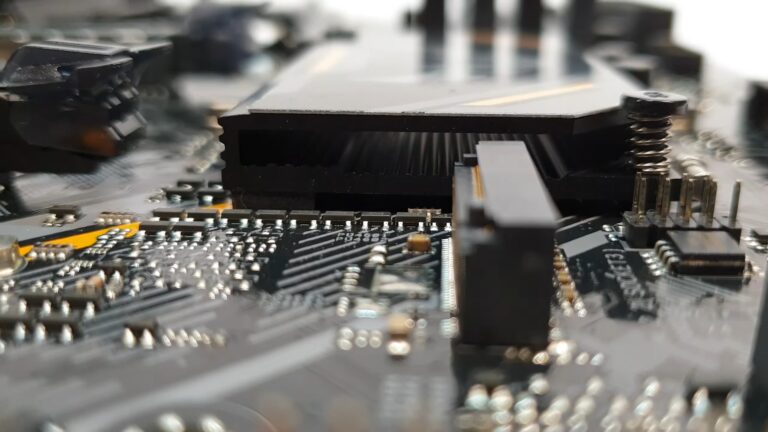While many gamers, including myself, often focus on graphics cards and CPUs, I’ve come to realize that motherboards are the unsung heroes of gaming PCs. If you’re all set to build the best gaming rig that suits your gaming style, investing in a high-quality gaming motherboard will have a huge impact.
The motherboard holds a pivotal role in a gaming PC’s performance, ensuring that every piece of hardware operates at its peak. In this guide, I’ll share insights on choosing the perfect gaming motherboard with WiFi to elevate your gaming experience and boost your PC’s overall functionality.
I’ll start by guiding you on how to select the right motherboard, followed by my personal top picks for the year.
Our Top Picks
1. Gigabyte Z390 Aorus Pro – (Best Intel ATX motherboard)
Specs
- Chipset: Z390
- Memory: 4 X DDR4
- Storage: 2 X M.2, 6 X SATA 3
- PCle Slots: 3 X PCle X 16, 3 X PCle X 1
- Form factor: ATX
Gigabyte Z390 Aorus Pro Review
When I first laid eyes on the Gigabyte Z390 Aorus Pro, I immediately recognized it as one of the premier Intel motherboards with WiFi. It boasts an ATX form factor and a design that truly stands out, especially with its LED lighting system that illuminates the entire motherboard. This lighting feature adds a touch of elegance that I personally adore.
The 12 + 1 phase digital power design ensures that power-intensive components run smoothly. With dual PCle Gen 3 X 4 M.2 slots and DDR4 RAM support, it might be a bit pricey, but in my opinion, the features justify the cost.
- It is Intel compatible
- It features thicker wiring for better performance
- It has an attractive design
- It has one of the best digital power designs
- There are only 2 M.2 slots
- It is expensive
2. Asus ROG Strix B450-I Gaming Motherboard – (Best mini-ITX gaming motherboard)
Specs
- Form factor: mini-ITX
- CPU socket: AMD AM4
- Chipset: AMD B450
- Memory: DDR4, 4 DIMMS up to 64 GB
- Storage: 4 X SATA 6 Gbps
Asus ROG Strix B450-I Gaming Motherboard Review
The Asus ROG motherboards are a gem, especially with its AMD Ryzen AM4 processors that enhance connectivity and speed. I’ve been tracking the rise of mini-ITX gaming motherboads from AMD’s Ryzen, and this one certainly caught my attention.
If you need a compact gaming motherboard, then look no further. Its compact nature doesn’t skimp on features, which I appreciate. If, like me, you’re into single GPU games, this board is a top contender with its advanced sound card, large CPU power connectors, and double M.2. It’s tailored for power users and gamers, making it a personal favorite.
- It features high-spec audio
- It has good CPU VRMs
- There are on-board RGB headers and RGB lighting
- There is dual M.2 with M.2 cooling
- It is equipped with onboard Bluetooth, WiFi, and Gigabit
- There are USB 3.1 compatibility issues
- There is high overclocked idle CPU power consumption
3. B450 Aorus Pro WiFi – (Best budget ATX motherboard)
Specs
- Storage: 2 X M.2 slots, 6 X SATA 6 GB/s
- Chipset: AMD B450
- Bluetooth: Yes
- PCle slots: 2 X PCle slots
- Memory: 4 X DDR4 DIMM
B450 Aorus Pro WiFi Review
The B450 Aorus Pro WiFi is a delightful surprise in terms of affordability and performance. Its design is understated, which might not appeal to those who prefer flashier aesthetics, but I’ve come to appreciate its simplicity. What stands out for me is its seamless handling of wireless and Bluetooth devices. The DDR4 RAM support, which can be expanded to a whopping 64 GB, is a feature I find invaluable for my gaming needs.
The board’s color palette, with its contrasting black base and vibrant white and orange components, is both sleek and refreshing. While the LEDs don’t illuminate the entire board, the effective heatsinks do an excellent job of dissipating heat, ensuring that the system remains cool even during intense gaming sessions.
- It is very affordable
- It has a nice design
- It is equipped with Bluetooth as well as WiFi
- The placement of M.2 is not feasible
4. Asus TUF B360 Pro Gaming Motherboard – (Best entry level gaming motherboard)
Specs
- Chipset: Intel B360 Express
- Socket: LGA1151 Socket
- Connector type: mini-jack
- Memory: DDR4 64 GB
- Form factor: ATX
Asus TUF B360 Pro Gaming Motherboard Review
The B360 Pro Gaming Motherboard has been a game-changer for me. Powered by 8th generation Intel core processors, it’s elevated my gaming sessions in terms of speed and connectivity. I’ve been particularly impressed with features like the Intel LGA 1151 socket and the M.2 Support in both SATA and PCle mode. The DIGI + VRM and EPU are added bonuses that enhance the motherboard’s performance.
Its design is both innovative and functional, and the inclusion of WiFi ensures uninterrupted gaming. I can’t stress enough the importance of durability, and with the SafeSlot feature by Asus and the ESD guards, I’m confident about the longevity of this board.
- The TUF chokes, TUF MOSFETs, and TUF LANGuard add to durability
- It features Aura Sync RGB lighting
- The Fan Xpert 4 core keeps the unit cool
- The motherboard boosts speed and connectivity of the overall system
- The memory is not large enough
5. Asus ROG Maximus XI Hero – (Best high-end Intel Motherboard)
Specs
- Chipset: Intel Z390 chipset
- Form factor: ATX
- Memory: 4 X 4400 MHz DDR4, maximum 64 GB
- Socket: Intel LGA 1151 socket
Asus ROG Maximus XI Hero Review
The Asus ROG Maximus XI Hero is a well-rounded motherboard that I believe strikes the right balance for gaming enthusiasts. It’s been my go-to for both single and dual GPU PCs, and I’ve even dabbled in some CPU overclocking with it. The support for a standard 64 GB of DDR4 memory, combined with two M.2 sockets and six SATA ports, makes it a powerhouse in its category.
I frequently use the seven USB 3.1 ports and the USB Type-C, finding them incredibly handy for various tasks. While it’s positioned as a high-end board, I appreciate that it doesn’t come with unnecessary frills, focusing instead on essential and impactful upgrades.
- It delivers well-balanced and consistent performance
- It has a stylish design
- It is great for overclocking
- It is a bit expensive
- Connectivity options are lesser than competitors
6. X470 Aorus Gaming 5 – (Best powerful gaming motherboard with WiFi)
Specs
- CPU: AM4 socket
- Chipset: AMD X470
- Memory: 4 X DDR4 DIMM sockets, support up to 64 GB
- Audio: Realtek ALC1220 Codec
- VGA Socket: PCle x16
Gigabyte X470 Aorus Gaming 5 WiFi Motherboard Review
The Gigabyte X470 Aorus Gaming 5 WiFi motherboard has been a revelation for me, especially with its support for AMD Ryzen 2nd generation. The dual-channel Non-ECC buffered DDR4 and 4 DIMMS provide a robust foundation for demanding games. I’m a fan of aesthetics, and the vibrant RGB LEDs, combined with features like the M.2 thermal guard, have significantly enhanced my gaming ambiance.
The USB 3.1 Gen 2’s lightning-fast 10Gb/s speeds are a boon, and the 8 + 3 hybrid digital power design ensures that power-intensive components run without a hitch. The inclusion of 802.11ac WiFi support, offering faster gaming speeds, has made my online gaming sessions a breeze.
- It features a variety of storage solutions which include M.2 and SATA
- It has a good stock performance
- It has a nice design and layout
- It is good for overclocking
- It is designed specifically for gamers
- It is expensive
7. Asus ROG X570 Crosshair VIII Hero – (Best AMD motherboard)

Specs
- Socket: AM4
- Chipset: AMD X570
- Form factor: ATX
- Voltage regulator: 14 phase (12 + 2)
Asus ROG X570 Crosshair VIII Hero Review
The Asus ROG X570 Crosshair VIII Hero is a testament to high-end gaming motherboards. Its robust design, built on a black PCB, exudes a premium feel. The black shrouds on the rear I/O ports and audio circuitry, combined with black heatsinks over the chipset and VRMs, give it a sleek and modern look. I’ve been particularly impressed with its 16 IR3555 PowIRstages, making it a powerhouse for gaming and overclocking.
Designed for AMD’s latest generation Ryzen CPUs, it’s been a reliable companion for my gaming sessions, supporting both the Ryzen 2000 and Ryzen 3000 processors. The four DIMM slots and eight SATA ports ensure that I never run out of memory options, making it a cornerstone of my gaming setup.
- It offers solid power delivery along with nice cooling hardware
- It features Intel AX200 based WiFi 6 on-board
- The BIOS is equipped with a variety of features
- It has easy access to M.2 slots with PCle support
- There are a plethora of ports
- The chipset fan is located directly under the GPU
Things you MUST KNOW before Buying

The gaming motherboard is truly the heart of any gaming PC. I’ve realized over time that its performance directly influences other vital PC components like memory, graphics cards, and processors. To ensure my PC runs seamlessly, I’ve had to pick the right motherboard tailored to my needs. If you’re on the same boat, here’s what I’ve learned that might help you:
Platform
The first decision to make is to choose between the two giants; Intel and AMD. Which one is good to go for will depend on your requirements, such as whether you play games that need the fastest single-core performance (Intel is best for that), or you are more concerned about the games that can use multiprocessor cores (AMD is perfect for that).
After you’ve decided on the CPU, you have to choose a gaming motherboard with the right socket and chipset. It is important to choose a motherboard with the right socket and chipset because different chipsets are equipped with different support for various PC components such as GPUs, RAM, and others.
Form Factor
To choose a motherboard you’ll have to decide on a form factor too. Common form factors include ATX and micro ATX. So, when you’re buying a motherboard, make sure that its size will fit into your PC. The ATX board is equipped with more expansion slots that are quite beneficial while the micro ATX boards are compact and have a reduced number of expansion slots.
Socket and Expansion slots

There are many types of sockets which include LGA, PGA, and BGA. LGA sockets are used by Intel while the PGA sockets are used by AMD. When we talk about the expansion slots, the PCle is the most important one which is used to connect most of the components.
There are various sizes of this slot and the commonly used one is PCle 3.0. The more slots you have in your motherboard, the more space you have to fit your required components.
GPU Support
Make sure that your motherboard is able to support the type of GPU that could meet your requirements. Good GPU support is imperative as it provides a way to present information in a visual form that can be perceived by us.
For gaming, you’ll need a powerful GPU but if you want something that could support less graphically demanding games such as the e-sport titles, you can go for the ones that come integrated with CPUs.
RAM

Before making a decision regarding the motherboard, don’t forget to consider the RAM. For a gaming motherboard, we recommend going for one that could accommodate at least 16 GB of RAM.
Also, go for a motherboard that features 4 or more memory slots because it is beneficial for RAM. If you have more slots, you can install 2 RAMs that will give you more space for games and you’ll be able to upgrade too in the future.
Frequently Asked Questions
What is the difference between gaming and regular motherboards?
This depends on the type of game you’re going to play. For simple games, any regular motherboard would do. If you play heavy games, then you’ll need motherboards with high-end specs such as RAM support for at least 64 GB or more, support for the latest generation CPU, dual M.2 and 6 SATA connectors, RAID support, PCle 16×1, PCle 8×1, and PCle 4×2 slots.
What are the main components of a motherboard?
The main components of a motherboard include a microprocessor socket, a chipset, a basic Input/Output system (BIOS), and a real-time clock. A motherboard is also equipped with slots or ports for the attachment of various support systems/hardware or peripherals.
Why are gaming motherboards so expensive?
Gaming motherboards are expensive because they need to support a lot of things and should have multiple features that are needed to run the games.
These motherboards should support the latest processor, provide RAID support, and support for external GPU, and should have plenty of fan headers and RGB headers for gaming. Also, since the AAA titles require a lot of power, the motherboards should be able to support the latest and high-power PSU too.
Conclusion
Motherboards are one of the most crucial parts of a gaming rig, and when they are equipped with WiFi, they become handier than ever. These motherboards are very functional if you want to enhance your overall gaming performance on your PC.
If budget is not an issue, we recommend going for the Gigabyte Z390 Auorus Pro, which is equipped with WiFi and all the features that you need in a gaming motherboard. If you want a small and compact motherboard for running specific tasks and games only on your PC, then you must go for the B450 Aorus Pro WiFi.
All the motherboards reviewed in this post are some of the best gaming motherboards with WiFi. Happy Gaming
Related Posts:
- 8 Best Smart Tracking Devices 2024 - Stay Ahead of the Game
- Do Multiple Devices Slow Down Wifi - The Downside of…
- Logitech G402 Hyperion Fury FPS Gaming Mouse 2024 -…
- 10 Best Motherboard For Core i3 9100F 2024 -…
- How to Spot and Avoid Kentucky's 4 Deadly Venomous…
- 13 Best Home Theater Projector Under $500 2024 -…